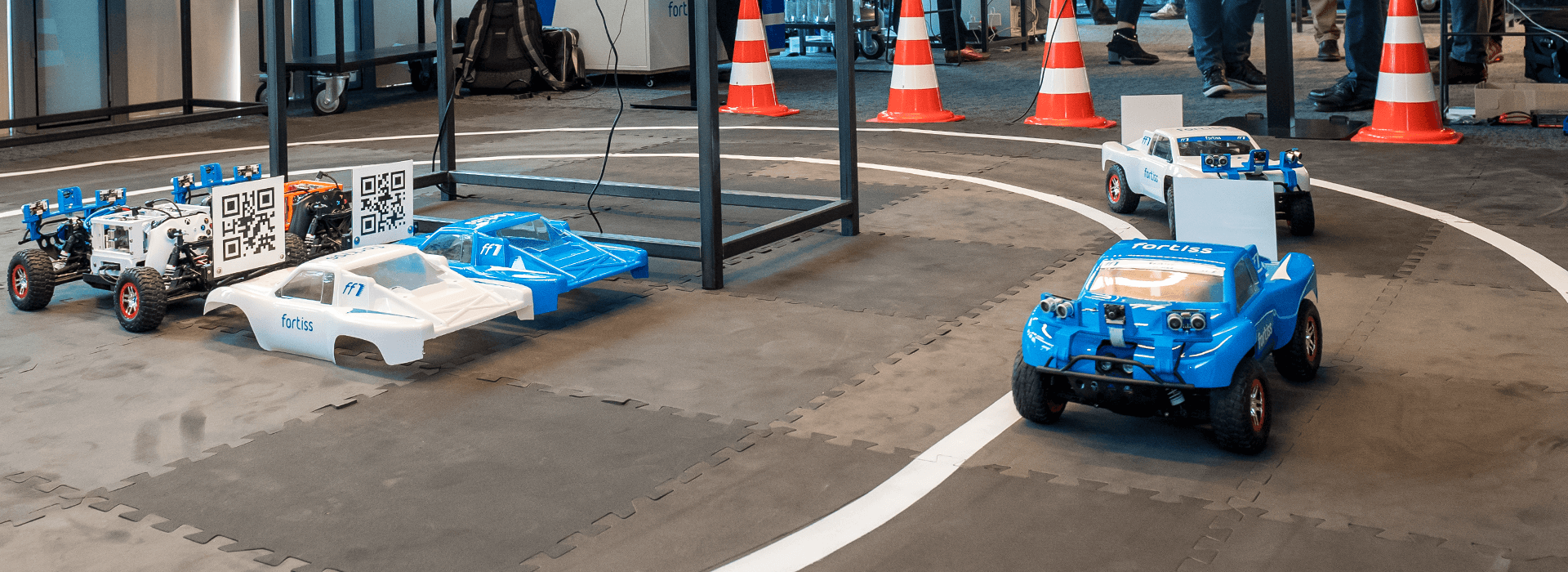Zusätzlich zu den erforderlichen Cookies, die für den Betrieb und die reibungslose Funktion der Website benötigt werden, verwendet fortiss (siehe Impressum) Marketing-Cookies, um die Websiteinhalte zu analysieren und zu verbessern. Mit Hilfe dieser Cookies kann durch pseudonymisierte Daten von Websitenutzern der Nutzerfluss analysiert und beurteilt werden. Die Arten von Cookies werden in der Datenschutzerklärung beschrieben. Dort können Sie Ihre Einwilligung jederzeit ändern.